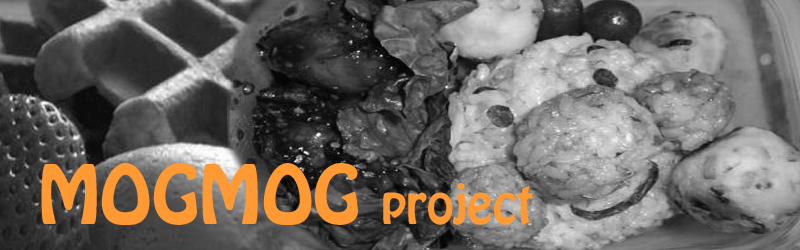
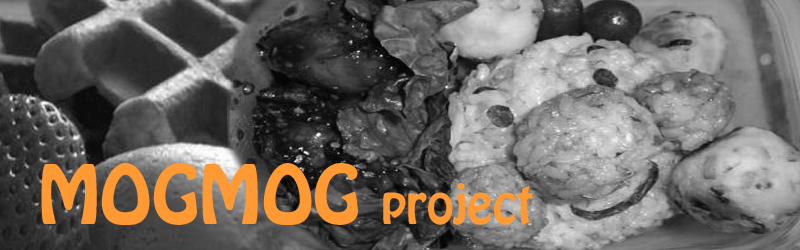
1st, sign in my account.
My log in name is "eat_cam," password is "mogmog."
Click the red botton above, says "broadcast!"
Click "allow" botton to connect your web cam!
There will be 2 more pop-ups for your web cam setting. Just keep submiting and continuing.
When you are ready, click green "broadcast" botton!!
Fill out the broadcast information as you like.
*** Don't forget to check recording mark!!
After you enjoy showing eating scene, click red "stop" botton.
There will be form for recorded video info, fill out as you like.
For the last part, sign out the account.
Thank you veeeeeeeeeery much!
Come again and sign in whenever you feel like ♫